You Are Worthless: A Video Game Where Nothing Happens
A downloadable game for Windows
*NEW MORE COLOURFUL "#SLOWGAME JAM EDITION" ADDED*
*PLAY WITH LARGE HEADPHONES FOR THE BEST EXPERIENCE*
Summary:
Many games put the player at the heart of the design, whether to serve them or to test them.
This is not that kind of game.
Forge your own path, utterly lost and crushingly alone through the stark and unfeeling void. Experience a glacial two hour long audiovisual journey inspired by the minimalist opera compositions of Philip Glass, featuring NASA's Public Domain Voyager 1 Planet Songs.
In other words, prepare to be hypnotised.
Controls:
- To Look: Mouse or Thumbstick(s)
- To Walk: Either Mouse Click, Either Gamepad Shoulder Button or Trigger
- To Quit: Esc, Ctrl, Alt or Delete
Rules:
- Keep walking until you see the credits
- Do not leave the game idle for more than twenty seconds, or else the screen will blink, fade to black and your avatar will be teleported back to the beginning of the game
- In the "#SlowGame Jam Edition" of the game, this feature is not present; click to walk in a chosen direction without limits and your avatar will keep moving for a further 10 minutes.
IMPORTANT:
- Holding down any of the walking buttons DOES NOT keep the teleport timer at bay despite the screen not fading to black.
- Clicking both mouse buttons at once makes your avatar walk at twice the normal speed.
Credits:
- Additional 3D Modelling: Krishna Dudhee of Creative Kid
- Additional Sound Design: William McKie of Wicker Games
READ MY RECENT POST-MORTEM ON THE GAME HERE: http://georgecheal.wixsite.com/bonsaitreehouse/wor...
| Status | Released |
| Platforms | Windows |
| Rating | Rated 5.0 out of 5 stars (2 total ratings) |
| Author | The Bonsai Treehouse |
| Made with | Unreal Engine |
| Tags | Black and White, Experimental, Exploration, flat-shading, Low-poly, Minimalist, one-button, Point & Click, slowgame, Unreal Engine |
| Average session | A few hours |
| Languages | English |
| Inputs | Mouse, Xbox controller, Gamepad (any) |
| Accessibility | One button |
| Links | Homepage, Twitter/X |
Download
Install instructions
*UPDATE: All versions of the game now include a desktop shortcut*
Both versions of "You Are Worthless" should work any operating system from Vista to 10:
- To start the download, click on the .zip link that corresponds to your Windows platform Edition (32 Bit or 64 Bit respectively). You must have around 1.5GB of free space per-download.
- Once downloaded, open the .zip file by right-clicking once and selecting "Extract All" from the right-click drop-down menu.
- Find the game by clicking on the folder named "WindowsNoEditor" and you will see a .exe file within named "TheNothingGame".
- Double click the shortcut included in the download file and the game will load. Please wait at least 30 seconds for the game to load as none of the assets are procedurally loaded. There is no main menu; once the game is loaded, it will begin immediately.
DO NOT MOVE THE .EXE FILE FROM THE FOLDER OF ORIGIN; THE GAME WILL NOT BE ABLE TO RUN OTHERWISE.
EXTRA NOTE: Whether or not you happen to be using the official Itch Directory App, some users upon opening the .exe for the first time may be greeted by the error message, "Couldn't Start [File Executable Location] CreateProcess() Returned 2".
In this case, either move the .exe back to the file of origin, uncompress the zip folder in another location, get any firewall or antivirus you may be running to unblock it or simply re-download it.


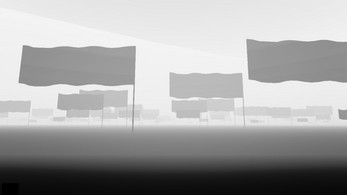



Comments
Log in with itch.io to leave a comment.
So i reached the 5th ambiant music with the noise, after the wind (i try not to spoil the scenery) and got stuck.
To describe my feeling the best i would have to say something along the lines of : I hate you , but i love the game . (in a friendly tone)
Cheers for the the experience.
PS: advice to players , if you have to go to the toilets, go before , and take snacks and coffee with you eventually
Cool video!
Genuinely surreal to see another person play my game for the rollicking amusement of others, but exciting and flattering nonetheless!